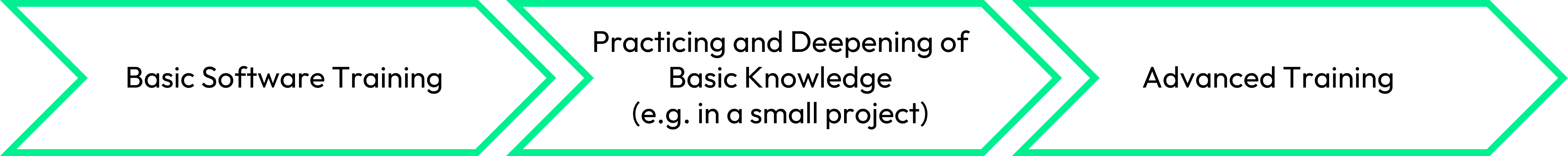- VENUS Advanced Training
Your learning phases
VENUS Advanced Software Training (CH)
General information
| Duration | 3.5 days |
|---|
The advanced training transmits the increased knowledge needed to successfully implement complex application tasks.
The training covers the following content:
The training covers the following content:
- Part I:
- Some Labware Features
- Plate Stackers and NTRs
- Deck Layout Layers
- Part II:
- Variables and their Scope
- Local Sub-Method Parameters
- Array of Variables
- Customized Dialogs incl. Custom Dialogs and ASW Dialogs
- Part III:
- Generate Mapping File
- Reading XLS/CSV/ASCII Files
- Use of SQL
- Load and Match Barcodes
- Part IV:
- Array of Sequences
- Channel Pattern & Use
- Sub-Method Libraries (SMTs)
- Method Layer Structure
- Part V:
- NTR Transports
- Variables Sequences
- Advanced Error Handling
- Parallel Processes (no dynamic scheduler)
- Introduction to HSL
For participation in an Advanced Training course, you need to complete a Basic Training course and provide basic experience in working with VENUS and an ML STAR system. Take your time after a Basic Training course, in order to practice and deepen your basic knowledge before attending an Advanced Training course.
The training is ideal for anyone who would like to refresh some Basic Knowledge and expand knowledge needed to successfully implement complex application tasks and who has a ML STAR system and basic experience in working with VENUS and the ML STAR system (the participation in a Basic Training is required).
If you never worked with the ML STAR/VANTAGE system, this course is not recommended.
Please read the provided material before the training.
Note that you need to prepare and pay your travel and stay. Hamilton is covering the costs for lunch (optional lunch on the last training day). Check your account for further information after enrollment for a training course.
Note that you need to prepare and pay your travel and stay. Hamilton is covering the costs for lunch (optional lunch on the last training day). Check your account for further information after enrollment for a training course.
Training confirmation (Letter of Attendance) upon successful completion of a training course.
The training material is discussed in terms of presentations, combined with practical exercises. Hands-on sessions on a ML STAR system accompanies the training. Please note that virtual trainings do not include hands-on sessions on a ML STAR system.
HAMILTON is providing laptops for the training. There is no need to bring your own laptop.
HAMILTON is providing laptops for the training. There is no need to bring your own laptop.
Presentation slides are written in English. This is true for all courses that are given in English or German. If the course language is specified as 'German, English', the course language is German, however, all the provided material is written in English.
After the enrollment for a course you can download the corresponding agenda within your training account. Generally, each training day starts at 9.00 a.m. and ends at 5.30/6.00 p.m. (Berlin time), the last day ends at 12.30 p.m. with an optional lunch. Lunch will be provided on each training day. The exact times can be found in the course agenda.
You can cancel the training up to two weeks before the first training day without any cancellation fee. To cancel a training, log in to your account and click 'deregister'.
In case of too few participants (minimum 3) or due to other reasons, training dates may be changed or courses cancelled. In this case, you will be informed as soon as possible. HAMILTON does not cover any costs resulting from changed or cancellation of training dates.
After the enrollment for a course you can download the corresponding agenda within your training account. Generally, each training day starts at 9.00 a.m. and ends at 5.30/6.00 p.m. (Berlin time), the last day ends at 12.30 p.m. with an optional lunch. Lunch will be provided on each training day. The exact times can be found in the course agenda.
You can cancel the training up to two weeks before the first training day without any cancellation fee. To cancel a training, log in to your account and click 'deregister'.
In case of too few participants (minimum 3) or due to other reasons, training dates may be changed or courses cancelled. In this case, you will be informed as soon as possible. HAMILTON does not cover any costs resulting from changed or cancellation of training dates.
Standard price for a training of 3.5 days: 3,150 EUR* + VAT per participant
*Prices in non euro currency might differ
Standard prices for a 3 day advanced training course in:
Birmingham 2,500 GBP + VAT per participant
Stockholm/Oslo/Copenhagen 29.430 SEK / 32.130 NOK / 20.169 DKK per participant + VAT per participant
Please note that you need to agree to receive the invoice for your training course place from the Hamilton entity that is delivering the training to comply with the country-specific rules on VAT.
If this is not acceptable, please register for a course that is in the same country as you are located. Depending on the Hamilton entity and the local rules on VAT, the currency quoted may be the local currency or your own currency. Please contact our Training Team in advance if the currency quoted needs to be your own currency.
Discount possible for multiple people from the same company that are going to attend the same training course (discount might differ depending on the responsible HAMILTON subsidiary).
If you purchased a training together with a HAMILTON system, you need to provide the quotation number for the system for enrollment in a training course. If you need a quotation to attend a training independent of the purchase of an instrument, please contact our HAMILTON Training Team and request a quote for the desired training. Please specify the number of participants and the desired training course. You can also enroll without a quotation.
The invoice will be send to you after attending the training. Please provide information about the invoice address when you enrolling for a training . If needed, you can also provide a Purchase Order number and upload a Purchase Order document from your company.
Please note that each participant must register individually: Each participant must create an account, choose the training course and enroll for this training course.
*Prices in non euro currency might differ
Standard prices for a 3 day advanced training course in:
Birmingham 2,500 GBP + VAT per participant
Stockholm/Oslo/Copenhagen 29.430 SEK / 32.130 NOK / 20.169 DKK per participant + VAT per participant
Invoicing procedure: Local Currency and VAT
Value Added Tax (VAT) is a consumption tax that is applied to nearly all goods and services such as trainings that are bought and sold for use or consumption in the specific country. There are standard rules on VAT, but these rules may be applied differently in each country. VAT is charged where the services are performed (place of supply).Please note that you need to agree to receive the invoice for your training course place from the Hamilton entity that is delivering the training to comply with the country-specific rules on VAT.
If this is not acceptable, please register for a course that is in the same country as you are located. Depending on the Hamilton entity and the local rules on VAT, the currency quoted may be the local currency or your own currency. Please contact our Training Team in advance if the currency quoted needs to be your own currency.
Discount possible for multiple people from the same company that are going to attend the same training course (discount might differ depending on the responsible HAMILTON subsidiary).
If you purchased a training together with a HAMILTON system, you need to provide the quotation number for the system for enrollment in a training course. If you need a quotation to attend a training independent of the purchase of an instrument, please contact our HAMILTON Training Team and request a quote for the desired training. Please specify the number of participants and the desired training course. You can also enroll without a quotation.
The invoice will be send to you after attending the training. Please provide information about the invoice address when you enrolling for a training . If needed, you can also provide a Purchase Order number and upload a Purchase Order document from your company.
Please note that each participant must register individually: Each participant must create an account, choose the training course and enroll for this training course.
Dates
All dates and locations
Switzerland | Germany | The Netherlands | United Kingdom | Sweden | Norway | Denmark | United Arab Emirates
Online Trainings are listed below.
Further notes for trainings in the United Kingdom and Scandinavian counties
Further notes for trainings in the United Kingdom and Scandinavian countiesCourses in Birmingham are reserved for customers of the UK subsidiary. There is only one place for other customers and HAMILTON employees and distributors available. Others can enroll for the waiting list.
The training courses in Birmingham as well as Stockholm, Oslo and Copenhagen are compressed, thus, the training is shorter than at the other locations.
| Online Trainings will cover 4 days (mostly from 8:30/9:00 a.m. to 4:30 p.m. Berlin time). Please check the corresponding agenda for the training course after enrollment. Please note the >>requirements for participating in an Online Training. |
||
VENUS Advanced Software Online Training
General information
| Duration | 4 days |
|---|
The advanced training transmits the increased knowledge needed to successfully implement complex application tasks.
The training covers the following content:
The training covers the following content:
- Part I:
- Some Labware Features
- Plate Stackers and NTRs
- Deck Layout Layers
- Part II:
- Variables and their Scope
- Local Sub-Method Parameters
- Array of Variables
- Customized Dialogs incl. Custom Dialogs and ASW Dialogs
- Part III:
- Generate Mapping File
- Reading XLS/CSV/ASCII Files
- Use of SQL
- Load and Match Barcodes
- Part IV:
- Array of Sequences
- Channel Pattern & Use
- Sub-Method Libraries (SMTs)
- Method Layer Structure
- Part V:
- NTR Transports
- Variables Sequences
- Advanced Error Handling
- Parallel Processes (no dynamic scheduler)
- Introduction to HSL
For participation in an Advanced Training course, you need to complete a Basic Training course and provide basic experience in working with VENUS and an ML STAR system. Take your time after a Basic Training course, in order to practice and deepen your basic knowledge before attending an Advanced Training course.
General skills for working with a computer are required. Language skills and literacy in English or German (depending on the training language) are also required. Please note that the training material is only provided in English.
Computer for each participant with a VENUS 6 version installed
Your company received an installation package for the software when the corresponding system was purchased and delivered. Please use that to install the software on an adequate computer/laptop that has an internet connection. If you do not have VENUS 6, you will receive a download link with the invitation mail. Please note that you need administration access and you need to follow the installation instructions when you want to install the software. If your IT department will take care on the installation, please provide them the instructions. Otherwise it might lead to problems when running the software.
Each participant should have an individual computer/laptop connected to the internet. If possible, use more than one screen in order to follow more easily.
Adequate internet connection
The computer/laptop that you are working with during the training needs an adequate internet connection free from interference. Note that we will use Microsoft Teams as our communication tool. Installation of the Teams Windows App on your training computer is recommended. It is needed for e.g. sharing of screens to support you during the training and for sharing of files.
Adequate audio and video availability
The computer/laptop must provide audio and video capabilities. Please ensure that a working headset and webcam are available during the training.
Adequate workplace – Avoid distraction
Please ensure that you can work in a convenient environment (quiet place with good lighting) without being disturbed for the whole of the training time. Please be aware that a virtual software training requires your full attention.
Be prepared
Please test the installation/connection/bandwidth of the remote session setup before the first training day. In case of usage of cordless headsets ensure a fully charged headset at the beginning of each training day. Test the software using the information that you received. Inform the trainer if the test was not successful at least one week before the first training day.
Further requirements
General basic computer skills and language skillsGeneral skills for working with a computer are required. Language skills and literacy in English or German (depending on the training language) are also required. Please note that the training material is only provided in English.
Computer for each participant with a VENUS 6 version installed
Your company received an installation package for the software when the corresponding system was purchased and delivered. Please use that to install the software on an adequate computer/laptop that has an internet connection. If you do not have VENUS 6, you will receive a download link with the invitation mail. Please note that you need administration access and you need to follow the installation instructions when you want to install the software. If your IT department will take care on the installation, please provide them the instructions. Otherwise it might lead to problems when running the software.
Each participant should have an individual computer/laptop connected to the internet. If possible, use more than one screen in order to follow more easily.
Adequate internet connection
The computer/laptop that you are working with during the training needs an adequate internet connection free from interference. Note that we will use Microsoft Teams as our communication tool. Installation of the Teams Windows App on your training computer is recommended. It is needed for e.g. sharing of screens to support you during the training and for sharing of files.
Adequate audio and video availability
The computer/laptop must provide audio and video capabilities. Please ensure that a working headset and webcam are available during the training.
Adequate workplace – Avoid distraction
Please ensure that you can work in a convenient environment (quiet place with good lighting) without being disturbed for the whole of the training time. Please be aware that a virtual software training requires your full attention.
Be prepared
Please test the installation/connection/bandwidth of the remote session setup before the first training day. In case of usage of cordless headsets ensure a fully charged headset at the beginning of each training day. Test the software using the information that you received. Inform the trainer if the test was not successful at least one week before the first training day.
Enjoy the Training!
The training is ideal for anyone who would like to refresh some Basic Knowledge and expand knowledge needed to successfully implement complex application tasks and who has a ML STAR system and basic experience in working with VENUS and the ML STAR system (the participation in a Basic Training is required).
If you never worked with the ML STAR/VANTAGE system, this course is not recommended.
Please read the provided material before the training. Check the available documents in your account. Install the software on your computer before the first training day.
Please note that you need administration rights and you need to follow the installation instructions when you want to install the software. If your IT department will take care on the installation, please provide them the instructions. Otherwise it might lead to problems when running the software!
Please note the requirements for participation in an Online Training.
Please note that you need administration rights and you need to follow the installation instructions when you want to install the software. If your IT department will take care on the installation, please provide them the instructions. Otherwise it might lead to problems when running the software!
Please note the requirements for participation in an Online Training.
Training confirmation (Letter of Attendance) upon successful completion of a training course.
The training material is discussed in terms of presentations, combined with practical exercises. Please note that virtual trainings do not include hands-on sessions on a ML STAR system (this is only possible in a on-site training).
Presentation slides are written in English. This is true for all courses that are given in English or German. If the course language is specified as 'German, English' or 'DE, EN', the course language is German, however, all the provided material is written in English.
Please note that this training is a programmer's training that transmits skills in order to develop more complex applications on your ML STAR system.
After the enrollment for a course you can download the corresponding agenda within your training account. Generally each training day starts at 8.45 a.m. and ends at 5.00/4.30 p.m. (CET). The exact times can be found in the course agenda.
You can cancel the training up to two weeks before the first training day without any cancellation fee. To cancel a training, log in to your account and click 'deregister'.
In case of too few participants (minimum 3) or due to other reasons, training dates may be changed or courses cancelled. In this case, you will be informed as soon as possible. HAMILTON does not cover any costs resulting from changed or cancellation of training dates.
Please note that this training is a programmer's training that transmits skills in order to develop more complex applications on your ML STAR system.
After the enrollment for a course you can download the corresponding agenda within your training account. Generally each training day starts at 8.45 a.m. and ends at 5.00/4.30 p.m. (CET). The exact times can be found in the course agenda.
You can cancel the training up to two weeks before the first training day without any cancellation fee. To cancel a training, log in to your account and click 'deregister'.
In case of too few participants (minimum 3) or due to other reasons, training dates may be changed or courses cancelled. In this case, you will be informed as soon as possible. HAMILTON does not cover any costs resulting from changed or cancellation of training dates.
Standard price for a training of 3.5 days: 3,150 EUR* + VAT per participant
*Prices in non euro currency might differ
Please note that you need to agree to receive the invoice for your training course place from the Hamilton entity that is delivering the training to comply with the country-specific rules on VAT.
If this is not acceptable, please register for a course that is in the same country as you are located. Depending on the Hamilton entity and the local rules on VAT, the currency quoted may be the local currency or your own currency. Please contact our Training Team in advance if the currency quoted needs to be your own currency.
Discount possible for multiple people from the same company that are going to attend the same training course (discount might differ depending on the responsible HAMILTON subsidiary).
If you purchased a training together with a HAMILTON system, you need to provide the quotation number for the system for enrollment in a training course. If you need a quotation to attend a training independent of the purchase of an instrument, please contact our HAMILTON Training Team and request a quote for the desired training. Please specify the number of participants and the desired training course. You can also enroll without a quotation.
The invoice will be send to you after attending the training. Please provide information about the invoice address when you enrolling for a training . If needed, you can also provide a Purchase Order number and upload a Purchase Order document from your company.
Please note that each participant must register individually: Each participant must create an account, choose the training course and enroll for this training course.
*Prices in non euro currency might differ
Invoicing procedure: Local Currency and VAT
Value Added Tax (VAT) is a consumption tax that is applied to nearly all goods and services such as trainings that are bought and sold for use or consumption in the specific country. There are standard rules on VAT, but these rules may be applied differently in each country. VAT is charged where the services are performed (place of supply).Please note that you need to agree to receive the invoice for your training course place from the Hamilton entity that is delivering the training to comply with the country-specific rules on VAT.
If this is not acceptable, please register for a course that is in the same country as you are located. Depending on the Hamilton entity and the local rules on VAT, the currency quoted may be the local currency or your own currency. Please contact our Training Team in advance if the currency quoted needs to be your own currency.
Discount possible for multiple people from the same company that are going to attend the same training course (discount might differ depending on the responsible HAMILTON subsidiary).
If you purchased a training together with a HAMILTON system, you need to provide the quotation number for the system for enrollment in a training course. If you need a quotation to attend a training independent of the purchase of an instrument, please contact our HAMILTON Training Team and request a quote for the desired training. Please specify the number of participants and the desired training course. You can also enroll without a quotation.
The invoice will be send to you after attending the training. Please provide information about the invoice address when you enrolling for a training . If needed, you can also provide a Purchase Order number and upload a Purchase Order document from your company.
Please note that each participant must register individually: Each participant must create an account, choose the training course and enroll for this training course.
Dates